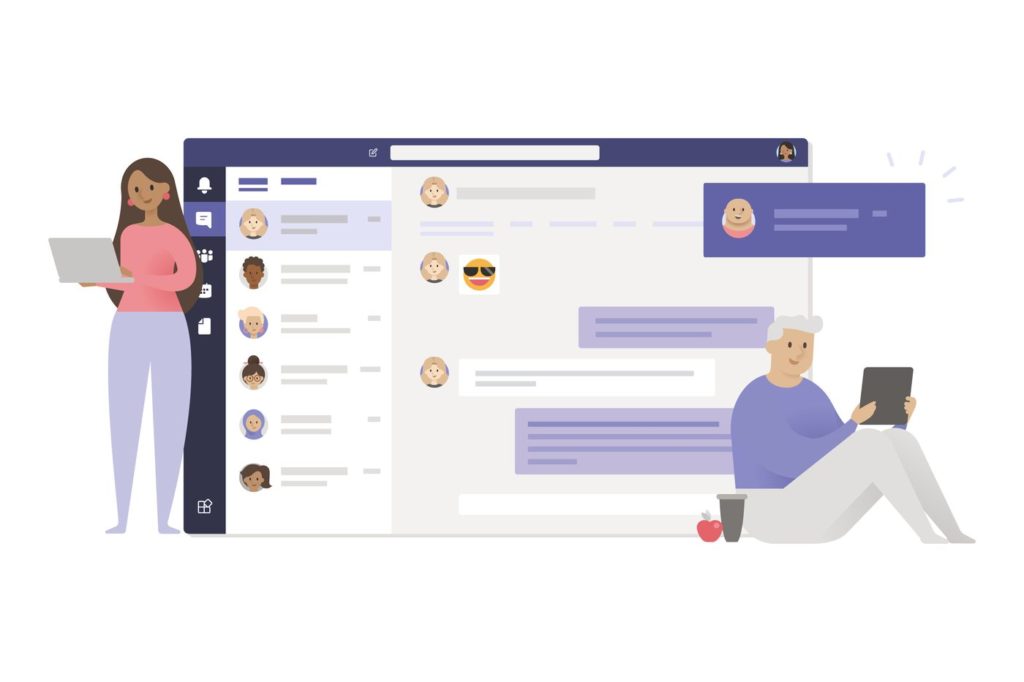Since the pandemic, the way we work has changed massively. With approximately 320 million active users today, Microsoft Teams allows students and professionals alike to start their day and stay in the flow of work.
As AI and automation tools are becoming more integrated into our workplaces, we have realised their potential for managing our systems and reducing unnecessary manual tasks. This is where Teams have stepped up their game to provide new immersive AI and automated tools. These extended features are included with the added cost of Microsoft Premium or their chatbot system Copilot. Overall, the new Teams updates have elevated its interface and facilities to boost your business’ communication and project management.
So, read on and discover how to level up your meetings and webinars with some of Microsoft’s new features.
Microsoft Teams updates
Chat and Collaboration
- Teams have added more loop components when you go to compose a post. These features can range from tables, task lists or paragraphs to assist with group collaboration and editing.
- Simplified notifications in the chat feature. To prevent you getting overloaded with messages, go to ‘mark all as read’.
- You can now send code blocks much easier with a specific function added to the text box.
- New keyboard shortcuts – Alt+Shift+D to set status to Do not Disturb and Alt+Shift+R to quick reply to your last message.
- Forward chat is now available to allow you to share a received message with another colleague.
- Private teams can be made discoverable through the “join team gallery” feature.
- External stakeholders can be added to groups at the permission of the channel owner. New channels can also be made by team members depending on access controls.
- Teams will now link to your Microsoft Edge Browser to your Teams chat when opening a link to a meeting.
Webinars and Meetings
- New capabilities allow organisers to customise watermark displays.
- Recordings are available for watermarked meetings, in which the viewer’s email will be shown in the watermark during playback.
- The meeting organiser can now “turn off copying or forwarding of meeting chat” to prevent the risk of data leaks.
Admin Controls and Security
Advanced Collaboration Tools (ACTs)
This encompasses a whole range of new features which is soon to be introduced to allow flexible access controls and better visibility for collaboration. The use of an IT admin ensures that chats and meetings are more secure and self-regulated by a senior member. Under the new ACTs you have access to:
- Chat controls help users prevent and control unwanted notifications. New messages from unknown contacts can be blocked or accepted.
- Advanced collaboration analytics help investigate external users’ actions to mitigate any potential risk.
- End-to-end encryption for meetings can now allow up to 200 members.
New Innovations for Microsoft Teams
Copilot in Teams
The CoPilot extension to Microsoft Edge is a recent addition to the suite of facilities Microsoft has to offer. It is primarily an AI chatbot system available as an add-on to your Microsoft 365 package.
Most recently, it has been updated for enterprise use. Essentially, obtaining a Microsoft Copilot licence opens you up to many more capabilities in Teams:
- Copilot can be used in Team meetings without retaining a transcript. For example, you can ask Copilot any question during your meeting and select the ‘without transcript’ option to remove these interactions from the recording.
- Change your messages with Copilot’s tone adjustments, ‘concise’ toggle, and length modification.
- Copilot creates prompts for you in Teams chats and channels to assist with decision making and actions.
- You can ask Copilot to create a summary of highlighted information in channels. As a result, you can catch up on conversations you’ve missed and save time scrolling through long messages.
- Similarly, intelligent recap can create summaries of key points made in meetings you’ve missed.
- Collaborative notes create real time notes you can share with all participants. This feature is part of Loop components and can be enabled before the meeting begins.
These are simply a few of the many new updates you can access with Copilot’s cross collaboration with Teams. Note that a Microsoft Copilot licence is required to use these features in Teams, and some are only available with Teams Premium.
Other AI in Teams
- Suggested files in Teams AI chat can recognise the intent to share a file in a meeting and suggests the action.
- Voice isolation technology will soon be available to recognise your voice and suppress other noises so you can be heard well in meetings.
- Also, AI will allow you to generate background effects to clean up your room and add specific styles.
- Collaborative apps such as Ramp – used to manage finance teams – can be accessed from Teams. This comes with a smart AI assistant for your Teams chat which can provides useful data without switching over.
Ready to get started?
As a Microsoft Partner, you can count on us to make sure your Microsoft solutions are in safe hands.
If you need help integrating Microsoft Teams into your organisation or if you’d like to discuss how you could benefit from Microsoft Teams, feel free to contact our team of experts and we’ll be happy to help.